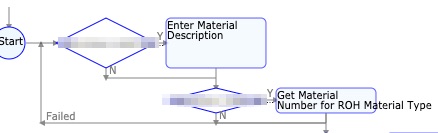Table of Contents
Material Master in SAP is central to business processes related to Finance, Materials Management, Sales and Distribution, Purchasing, Inventory Management, Logistics, Plant Maintenance, Customer Service and Quality Management. Managing creation and use of Material Master and all the related information are some of the most common
SAP Material Master Data Details
Information related to the Material Master is categorized into different sections (aka views in SAP)
- Basic
- Purchasing
- Accounting
- Cost
- Sales
- MRP
- Storage
- Warehouse
- Quality
- Work Scheduling
- Production Resources
- Descriptions
- Units of Measure
- Characteristics
- Bill of Material
- Pricing
- Source List
- Purchase Info Record
- ..
Related Workflows
In our experience working with SAP customers we have seen tens (20+ in some cases) of workflows that support effective management of SAP Material Master and its support for business processes in finance, purchasing, manufacturing, sales and distribution, plant maintenance, and other functions. Below are some of the most useful and common.
Get Material Number(s) (works with Internal Number Ranges)
It is common to have Material Masters (or certain material types or material groups) created using internal number ranges in SAP. One of the most popular workflows is to request a material number from SAP for these type of materials and use that material number in downstream processes (design and engineering, component engineering, etc.). Once some definition is added the material number is used to create/extend different views of the material master in SAP.
Create Material Master(s) (Basic View)
This is a very popular and common workflow among SAP customers. The need for creating a material with Basic View element can arise in many departments, including Design/Engineering, Maintenance operations, and Sales/Commerce. Below is an example of such a request from Design/Engineering.
The request form for this can be as simple as below
Create Material Master(s) (Multiple Views)
Of course it is also possible to create a Material Master with different views. In such a scenario all the required information for different views of SAP needs to be entered/evaluated as part of the workflow.
A representative workflow for create material master with multiple views is shown below
Create Material using Reference Material (aka Copy Material)
Update Material
Extend Material Master (Plant/SalesArea/Storage Location/Warehouse/Valuation Type…)
One of the most common workflows is the one that extends material masters to different plants/storage locations/warehouse/valuation types…. Extend material master is similar to create material master. However, the workflow starts by selecting an existing material master to extend.
Create/Update Bill of Material/Routing/Production Version/Recipe…
Creating or updating a Bill of Material for a Material is an important master data activity. Except for smallest Bills of Materials it is not very practical to manually create or update large bill of material. ZFlow provides a comprehensive Bill of Material model as well as workflow based integration to create and update Bill of Material for Master Masters.
In the example workflow below, the activity “Create BOM in SAP” creates the above BOM for material ZPhoneX.
Create Pricing Condition
Pricing conditions are some of the most common master data elements that are created and updated routinely.
A simple representative workflow for creating pricing conditions is shown below.
Update Cost
Updating cost of materials is also a very common workflow and is similar to the pricing condition workflow above.
Future Cost
Updating cost (future) for upcoming fiscal periods is also a common workflow and often happens in bulk.
Creating/Updating Description
Creating new descriptions (often in different languages) is a common need when extending materials to different regions/countries. Creating descriptions in different languages can be done as part of the Extend Material workflow or as separate workflow that only creates/updates Material Descriptions in different languages.
Create/Update Characteristics
Characteristics are used extensively in SAP to manage information related to Material Master in a flexible manner. Often this information needs to be created and updated as part of Material Master creation and extension workflows. This information can also be created/updated as a separate workflow in ZFlow.
Create/Update Specification
Specification in SAP is an object that is used in Product Lifecycle Management and EH&S business processes. There is often a need for creating and updating information that belongs to a specification which is related to a Material Master(s) and ZFlow can accommodate such a need rather easily.